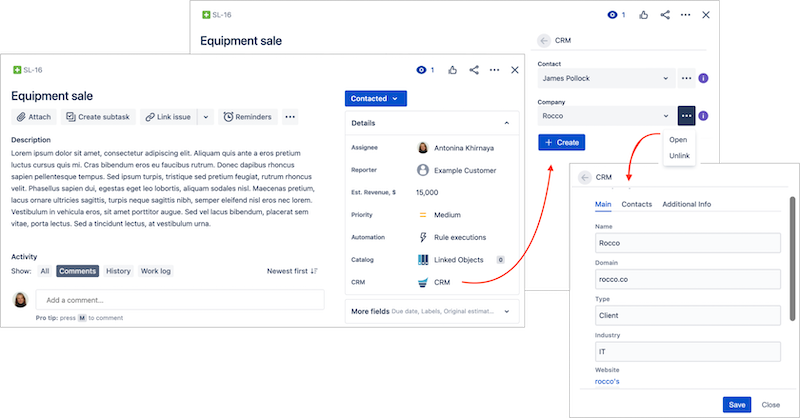Effective project management, teamwork and customer support – the key to success in today's fast-paced business climate and the backbone of a successful business.
Jira is one of the technologies in the Atlassian suite of tools which many companies use to increase productivity and optimize workflow.
The importance of Jira for project management lies in its flexibility and customizability. It can handle any kind of project, from software development to marketing campaigns. Jira's unique strength resides in its ability to adapt to the needs of the project, giving teams the features and capabilities they need to optimally complete the project.
If you run a consulting business, most popular in today's modern-evolving world, and use Jira to manage projects and support your clients, this article is definitely for you.
Working as an IT-consultant, you collaborate with companies and small businesses to identify the obstacles a company faces in reaching its goals. Also you are responsible for identifying out-of-the-box strategies that will help companies overcome challenges.
But you are not working on your own, you are working with clients. Maybe your marketing department keeps track of leads in an external system, but then you have to do pre-sale and at this stage the project team should already be involved to evaluate the project, which works in Jira.
Therefore, to organize workflow and to create a continuous link from customer acquisition to high-end customer service and development, you need an app that will make work fast, efficient and successful.
Our CRM for Jira comes to your help, and here are some of its main advantages:
What are the first steps you should to take if you choose CRM for Jira?
1.Import customers into Jira:
go to CRM (top bar menu) → go to the catalog you want to perform the import → find the cloud icon (hover over the icon and find Import) and click on it to start a new import. And then upload the CSV–file you want to import.
Jira is one of the technologies in the Atlassian suite of tools which many companies use to increase productivity and optimize workflow.
The importance of Jira for project management lies in its flexibility and customizability. It can handle any kind of project, from software development to marketing campaigns. Jira's unique strength resides in its ability to adapt to the needs of the project, giving teams the features and capabilities they need to optimally complete the project.
If you run a consulting business, most popular in today's modern-evolving world, and use Jira to manage projects and support your clients, this article is definitely for you.
Working as an IT-consultant, you collaborate with companies and small businesses to identify the obstacles a company faces in reaching its goals. Also you are responsible for identifying out-of-the-box strategies that will help companies overcome challenges.
But you are not working on your own, you are working with clients. Maybe your marketing department keeps track of leads in an external system, but then you have to do pre-sale and at this stage the project team should already be involved to evaluate the project, which works in Jira.
Therefore, to organize workflow and to create a continuous link from customer acquisition to high-end customer service and development, you need an app that will make work fast, efficient and successful.
Our CRM for Jira comes to your help, and here are some of its main advantages:
- storage of all customer interaction information in one place: contacts, sales and related tasks, projects;
- familiar interface and customization of any workflow with the client thanks to the wide functionality of Jira;
- cheaper if you buy an app for Jira rather than a separate software;
- you can create a project and set up statuses for it, in order to understand the stage of this or that deal + you can also create a task, configure its type (what entities will be inside the project);
- linkage between the account department and the other team. You can bind tasks, view them in Jira, and then get reports afterwards if necessary.
What are the first steps you should to take if you choose CRM for Jira?
1.Import customers into Jira:
go to CRM (top bar menu) → go to the catalog you want to perform the import → find the cloud icon (hover over the icon and find Import) and click on it to start a new import. And then upload the CSV–file you want to import.

2.Create a customer card with all the necessary information:
navigate to Apps → CRM → Companies to access the full list of Companies. Here is a quick view of companies that displayed as a table. Click on a company to open its card and browse all parameters.
navigate to Apps → CRM → Companies to access the full list of Companies. Here is a quick view of companies that displayed as a table. Click on a company to open its card and browse all parameters.

3.Link your client with all their requests and projects:

4.Use Jira workflow for presale management:
create a new project (for a quick start, use the provided Lead tracking project template) → check if your sale workflow meets your team's needs (adjust settings if required) → add some custom fields to the sale screens to reflect the sale parameters at a particular stage → use different instruments for tracking and reporting if you need it.
You can also use an additional wokflow to run Contract Management.
create a new project (for a quick start, use the provided Lead tracking project template) → check if your sale workflow meets your team's needs (adjust settings if required) → add some custom fields to the sale screens to reflect the sale parameters at a particular stage → use different instruments for tracking and reporting if you need it.
You can also use an additional wokflow to run Contract Management.

5.Add transactions to estimate your revenue from a certain project. You will have access to:
You can modify the Income & Expenses template itself, if necessary, according to the needs of your business.
- handbook field configurations, which include date, company, transaction type and status, estimated revenue, and a general description;
- general financial balance cards for each client, allowing you to collect and store information in a structured form;
- ability to add income/expense to each transaction to understand its balance;
- option to capture planned/actual transactions that allow you to see the plan/actual.
You can modify the Income & Expenses template itself, if necessary, according to the needs of your business.

6.In addition, you can use the EpicTime app to estimate and keep track of hours per project. You'll be able to:
- analyze your time spendings and plan resources;
- browse Epic's remaining time within any issue;
- get Epic reports and charts on your Dashboards.

If you haven't made a decision yet, we suggest you take a look at our app. CRM for Jira – a complete customer relationship management platform without additional infrastructure costs. Make your job easier, store your customer and project data in one place and, of course, increase your client engagement. Learn more about the product – join a demo via link.